Microsot Chat Review
by U.K.'s netmag.com
|
The images are by comic artist Jim Woodring, who’s known for his surreal alternative comic ‘Frank’, and the look is certainly unusual. With Chat 2.5, you can now create your own characters and backgrounds, and you can also upload the files on a Web page for other people in your chat room to download and use - so you can all look like cats while you talk about cats. The image file format is smaller, too.
Chat 2.5 lets you build automation rules, like Messages Rules in Microsoft Outlook Express, to define how your character responds to particular events. If someone whispers to you (sends a message just to you, not to the whole chat room), you can set a rule to whisper back, or play a sound to alert you. You can send sounds and actions as whispers as well as to the whole room, now. Macros are more powerful; you can send actions, sounds and multiple commands in one macro. If you don’t know which server to use, Chat will find and connect you to the first available server. You can now use any IRC server for chat. Several standard IRC features are now available with Chat 2.5 that were missing before; you can see who’s in a chat room before you join, get notifications of who’s logging on and off your server and run all the IRC commands and see the server responses in the new status window. And there’s a command history, so you can see what you’ve already typed and repeat messages easily. Messages of the day and ‘I’m away’ messages from other users work now, too. You can join multiple chat rooms with the same nickname, if you want several conversations at once
|
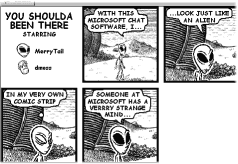 Chatting
is a great way to pass time and meet people on the Internet and there are plenty
of chat clients you can use on Internet relay chat (IRC). Microsoft Chat is
different because although you can go into an IRC chat room and have conversations
with other IRC users just as you can with any chat client, Microsoft Chat also
lets you act out your conversation by having a cartoon character speak your
words in a cartoon strip and make gestures for you. When you speak, the words
are in speech balloons; thoughts and musings go in thought balloons, and you
can provide a commentary with descriptions of what you’re doing. You can choose
what font to use for balloons (or pick from a range of fonts in text-mode chat).
Chat works with NetMeeting if you want to add video and live sound to your chat
sessions.
Chatting
is a great way to pass time and meet people on the Internet and there are plenty
of chat clients you can use on Internet relay chat (IRC). Microsoft Chat is
different because although you can go into an IRC chat room and have conversations
with other IRC users just as you can with any chat client, Microsoft Chat also
lets you act out your conversation by having a cartoon character speak your
words in a cartoon strip and make gestures for you. When you speak, the words
are in speech balloons; thoughts and musings go in thought balloons, and you
can provide a commentary with descriptions of what you’re doing. You can choose
what font to use for balloons (or pick from a range of fonts in text-mode chat).
Chat works with NetMeeting if you want to add video and live sound to your chat
sessions.
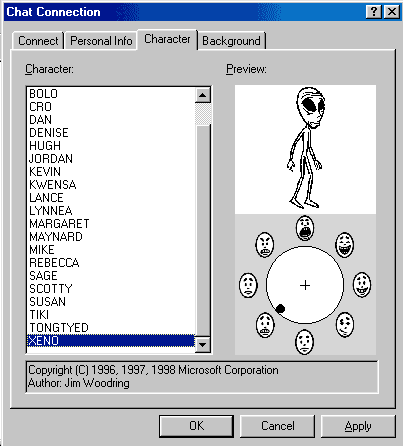 Chat lets you show the emotion of your character by choosing from a wheel of expressions - happy, sad, angry, and so on; you can change your emotion from the keyboard now, so you don’t have to stop typing to grin at a friend.
Chat lets you show the emotion of your character by choosing from a wheel of expressions - happy, sad, angry, and so on; you can change your emotion from the keyboard now, so you don’t have to stop typing to grin at a friend.