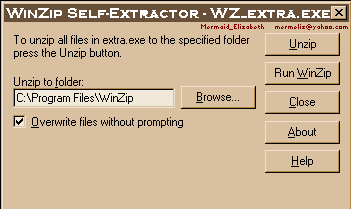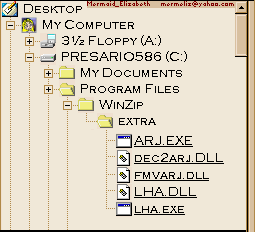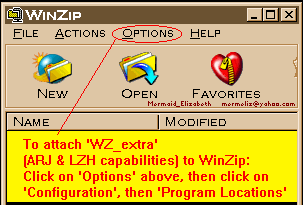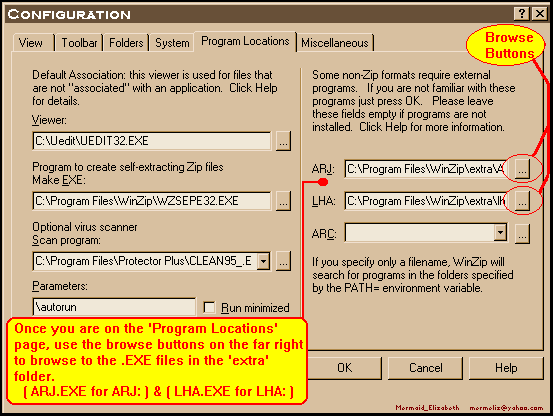| WinZip® |
| | |
LZH ARC ARJ
to 'Cool Programs'
This page is for advanced users of the archieve program WinZip®
25 December 2021:
If you do not want to do all this rigmarol, you can dump "WinZip"
and get the FREEWARE program "7-zip" which already handles these file formats!
...or continue ...
|
Included on this page are instructions on how to extract and install additional .LZH, .ARC, and .ARJ archieve extraction utilities and how to anchor them to operate within the WinZip® shell. Elsewhere on this site is a simple .LZH extraction utility which is attached to a childs desktop companion program called 'PikaPika'. If you do not have WinZip® or do not feel comfortable trying to install this more advanced system, feel free to download and use 'PikaPika' for your .LZH extraction needs. OK, let's get on with this! WinZip® does not handle .LZH, .ARC, nor .ARJ archieve files, but it allows a user to attach external utilities to work within the WinZip® shell. So that's what we are here to do: If you download 'WZ_extra.zip' NOW (377k), you will find a copy of this HTML page renamed to 'README.HTML' as well as the related graphics, a 'READ_1st.TXT' file, and a self extracting file 'WZ_extra.exe' inside it. Unzip 'WZ_extra.zip' to a temporary folder and click on 'WZ_extra.exe' to extract the LZH, ARC, and ARJ files to the C:\Program Files\WinZip folder. The extractor will automatically create a subfolder called 'extra' and then will install the files into it. |
After You have completed the extraction, open your WinZip® program.
Click on 'Options' then click on the first selection 'Configuration'
After you follow the embedded instructions on the above graphic, click on the 'OK' button.
You're ready to handle .LZH, .ARC, and .ARJ files now! The ARJ® utility is a shareware goodie intended for free home use, all other users must pay, I believe. It works very fast and when it's done it asks for more. You close the ARJ extraction DOS session by clicking on the upper right hand corner 'X' box. |
WinZip® is a registered trademark of WinZip® Computing, Inc.
ARJ tm is a registered trademark of ARJ Software, Inc.
page links updated 15 February 2018
PS...A better compression utility is freeware '7-zip' program!
If you do not have it yet, then abandon WinZip and get it!