Ruthie's Instructions On
Posting/Publishing A Character AVB File
~~~~~~~~~~~~~~~~~~~~~~~~~~~~~~~~~~~~~~~~~~~~~~~~~~~~~~~~~~~~~~~~~~~~~~~~~~~~~
If I explain myself correctly, by the time you're done reading
this page you will know how to post a character with the best of us :O)~
OK, first and foremost in posting a character, you need a web account,
like through Spaceports, which I and many of my friends use.
Once you have this,
you will have a membername web address. Mine is
http://cirrus.spaceports.com/~journey.
Under the character editor (AVS file) properties, there is a blank box at the bottom
in which you type the web address
that you are going to upload the character AVB file to.
For example, if i make a
character called JoeBob.AVB, in the properties box it has to say
http://cirrus.spaceports.com/~journey13/JoeBob.AVB
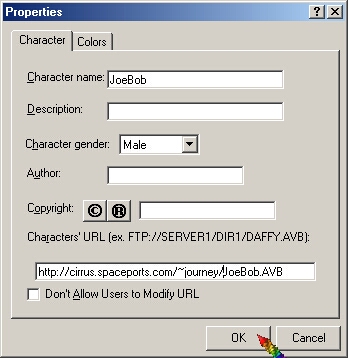
Some people keep their uploaded characters in online directories (folders) named
various things such as dir01, chars, etc. In that case it would say
http://cirrus.spaceports.com/~journey13/dir01/JoeBob.AVB.
The address in the properties box has to match exactly the AVB file created.
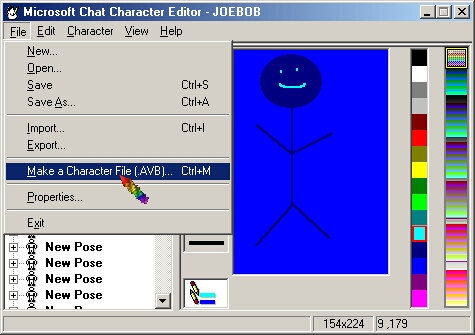
When you click on "make a character file" it would have to say
JoeBob.AVB....
and not joebob.avb or Joebob.AVB...it has to match EXACTLY.
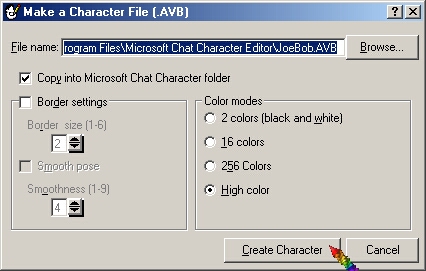
Once you have the web addy in the properties box and you've made an AVB file
that has the correct filename to match what you've put in there, you must
upload it to the website.
I use WS_FTP Pro, which opens my Spaceports account directly
and I upload
straight to my main folder online.
*Download WS_FTP here.*
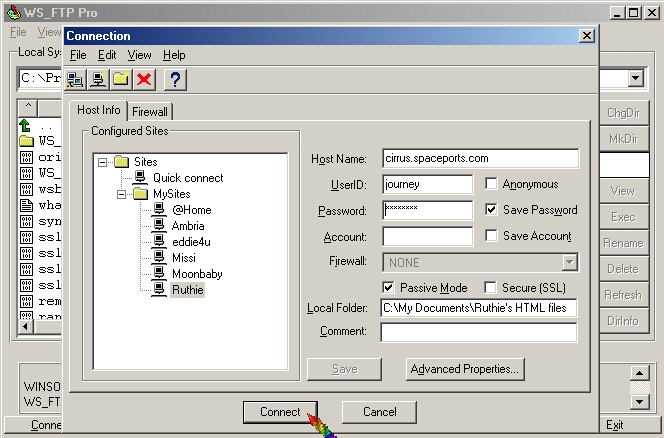
Spaceports opens with a public_html directory, but you have to click
that to get into your
actual directory to upload anything. You will NOT
include 'public_html' in the properties
box addy because it is just a
transfer directory and not an actual folder.....
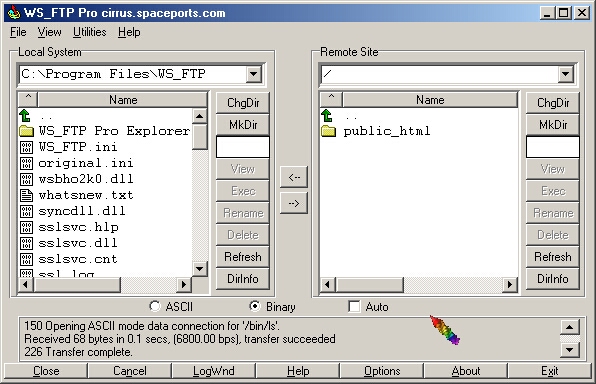
On the left side of the FTP window, locate the newly created character AVB file
in
your computer and click to upload it into your web account. It will be
in your
C:\Program Files\Microsoft Chat\Comicart' folder
( unless you save
your avb's in another location. )
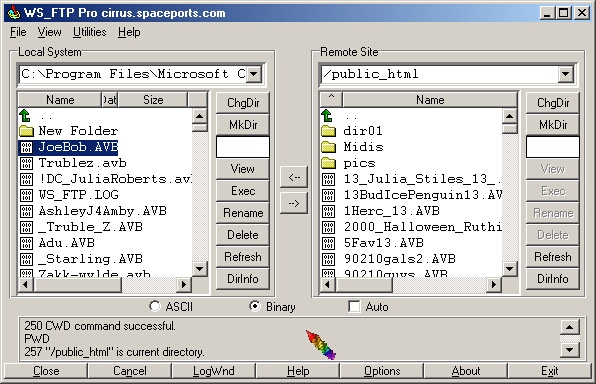
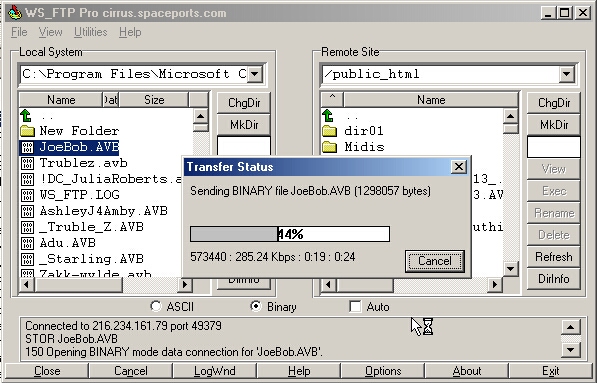
If you are uploading directly and not using any subdirectories or folders
you would upload it straight into your main account, like I did in the example above.
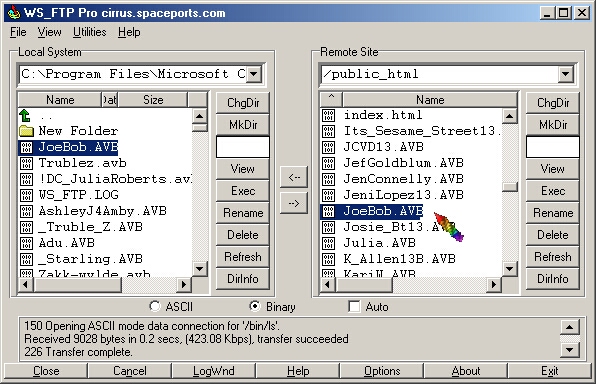
Once you're done, if you have matched everything exactly, (no spaces or
weird
characters in filenames), the character should download in chat
rooms.
Everything in the properties box and in creating the character
AVB
file is cAsE sEnSiTiVe....so make sure it matches perfectly.
I hope this provides assistance to those of you stumped by the character-posting process.
If there are any further questions or you would like me to clarify anything
please feel free to email me or find me in chat. Happy posting :o)~
