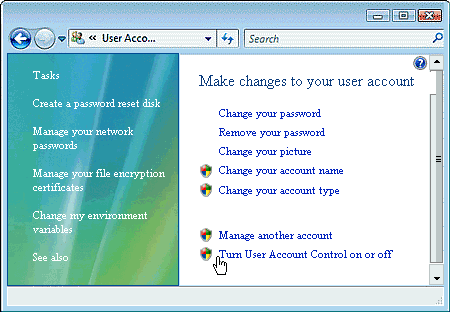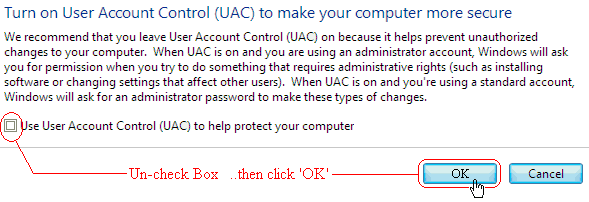Result: (http://www.tech-recipes.com/rx/2204/vista_how_to_take_ownership_system_file) and (http://support.microsoft.com/kb/929833)
First you will need to access an elevated command prompt, to do this:
- Make sure you are signed on the computer as an administrator
- Click the Start button.
- Click All Programs.
- Go into Accessories.
- Right-click on Command Prompt.
- Select Run as administrator.
- When the UAC Prompt appears, click Continue.
NEXT:
- At the elevated command prompt, type the following command, and then press ENTER:
takeown /f Path_And_File_Name
For example, type: takeown /f C:\windows\system32\jscript.dll
- Type the following command, and then press ENTER to grant administrators full access to the file:
icacls Path_And_File_Name /GRANT ADMINISTRATORS:F
For example, type: icacls E:\windows\system32\jscript.dll /grant administrators:F
- Type the following command to replace the file with a known good copy of the file:
Copy Path_And_File_Name_Of_Source_File Path_And_File_Name_Of_Destination For example, type: copy C:\temp\jscript.dll C:\windows\system32\jscript.dll
Mermy notes:
Mermy didn't use the "/grant administrators:F" command on her Vista machine to replace the notepad.exe files with the Notepad+ program. She used her machine name and sign-on name. EXAMPLE: For her, she used "/grant Merme_PC/Mermy:F" So one doesn't need to use the name 'adminstrators' but one does need to be signed onto an administrator account.
|